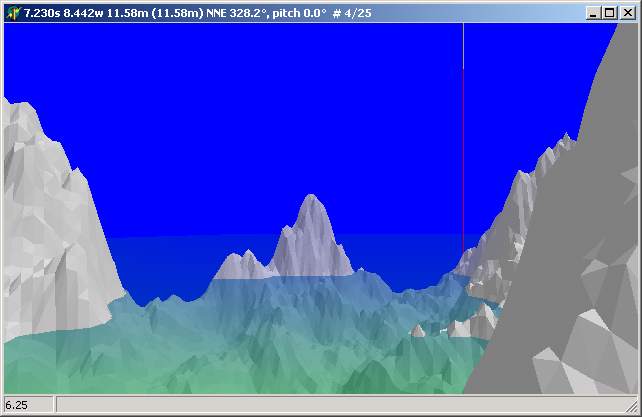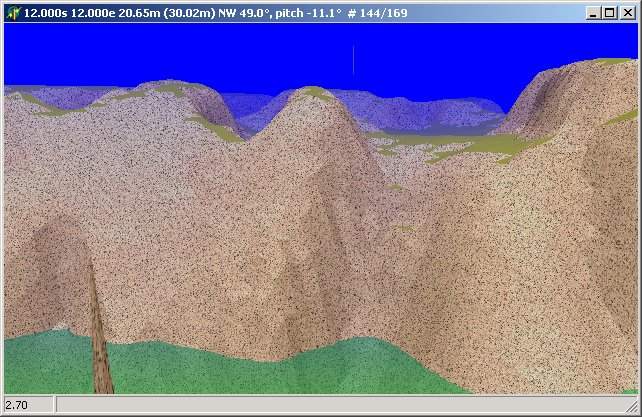
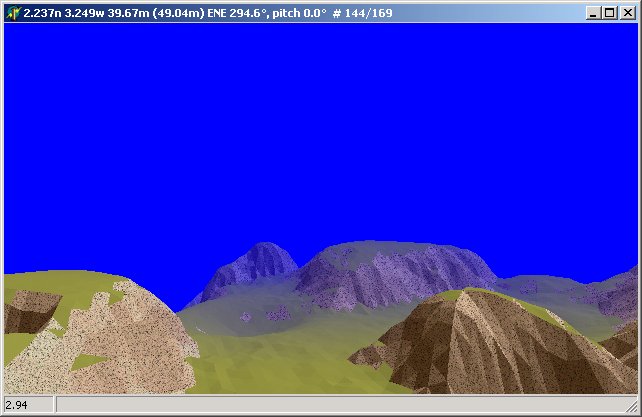
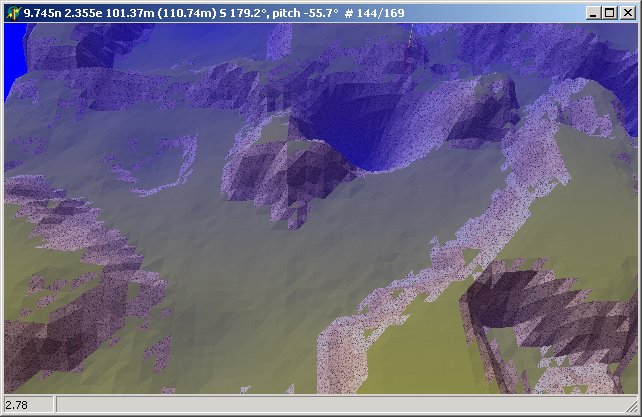
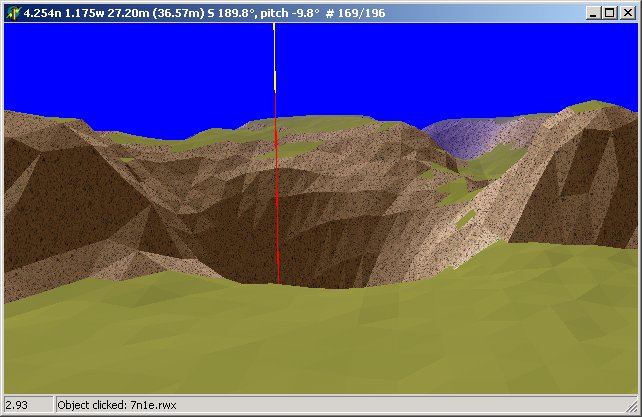
The red-white line is the GZ marker: GZ can be put anywhere on the terrain.
A freeware program with OpenGL rendering to convert Terragen terrain files (*.ter) to RWX objects for ActiveWorlds. It reads Terragen files, allows you to define Materials to colour and texture the RWX triangles, and Filters to apply the material to certain triangles according to predefined criteria: heigh of vertices, position in world, gradient of face, etc. Filters and Materials are organised in a Composer screen, and the result is seen in the OpenGL renderer. The textures, simply your jpgs (bmps are allowed but not required), go in the program's Textures folder. Objects can have three sizes: 10m x 10m, 20m x 20m and 30m x 30m. The size of triangles is adjustable. The maximum area covered is 1000m x 1000m. The RWX objects produced by Ter2RWX are not zipped (that must be done separately, for example with Andras' MultiZip), and are accompanied by a propdump file which can be loaded and manipulated by a Xelagot or by any bot which reads propdumps.
I am still working on features and bug fixes, but the prototype works quite well although not all features work yet. You can download version 1.2 here.The terrain in Xelagon, my world, was made using this program; all faces at 30 to 90 degrees gradient are textured with stone1.jpg, I only used one Filter (to define the stony area) and two Materials for this terrain.
A few terrain pictures. The terrain is 240m x 240m, the rwx object size 20m x 20m with vertices at 2m distance, the rendering is at maximum visibility (200m, low fps 2.7 to 2.9) in RWX Texture mode:
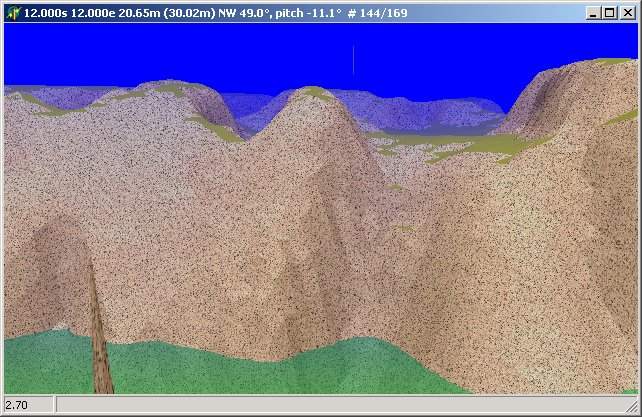
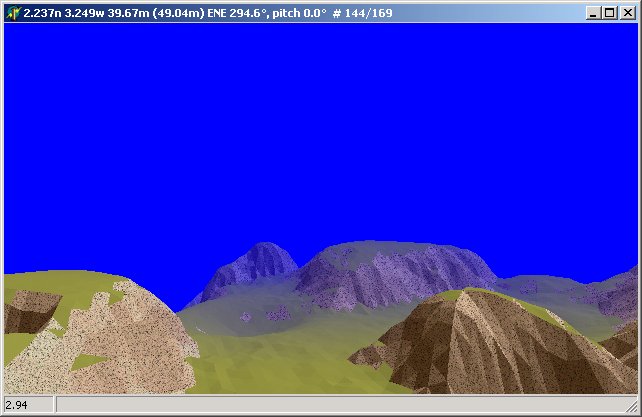
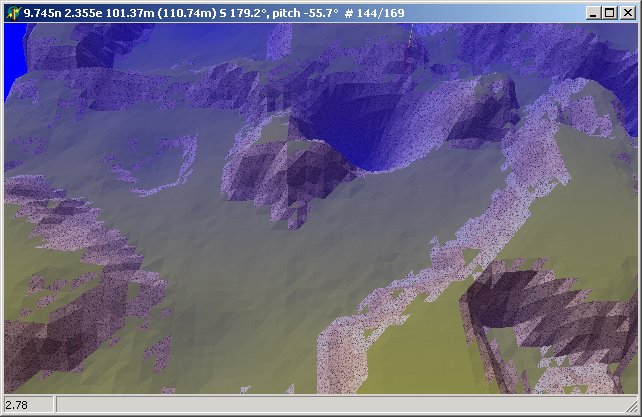
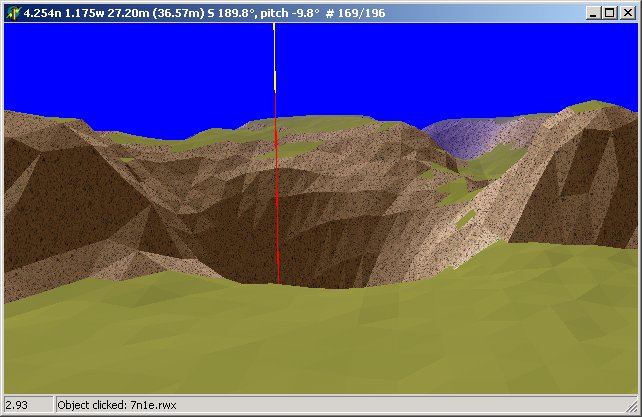
The red-white line is the GZ marker: GZ can be put anywhere on the terrain.
Another terrain size 240m x 240m, rwx size 20m x 20m, 1m distance between vertices:
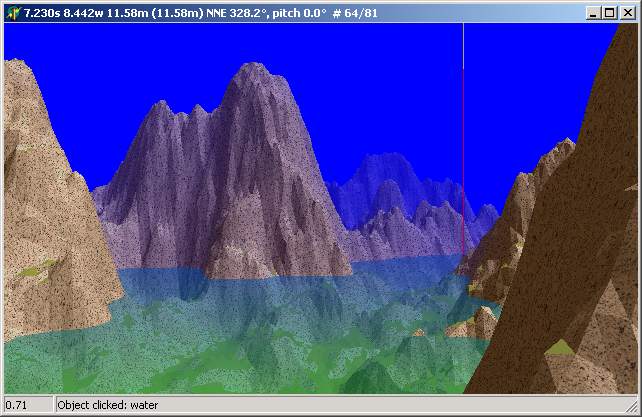
Changing it to 2m distance between vertices increases the fps:
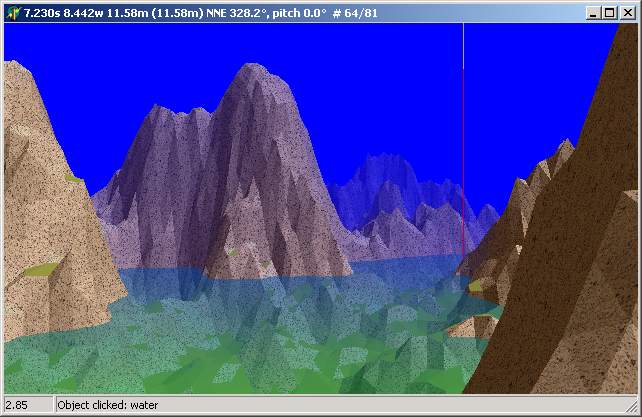
All these pictures use 'Lightsampling facet' to render, 'Lightsampling vertex' (not applied at the moment in the renderer, but possible in the AW browser) produces a much smoother effect. Lightsampling facet calculates one normal vector per face, making the face look flat and showing each face as a triangle, as you see here. Lightsampling vertex calculates a normal vector for each of the 3 vertices of a face, taking the neighbouring faces into consideration, and so each face is rendered curved, smoothing transitions.
The same scene, rendered without texturing (in RWX Preview mode):
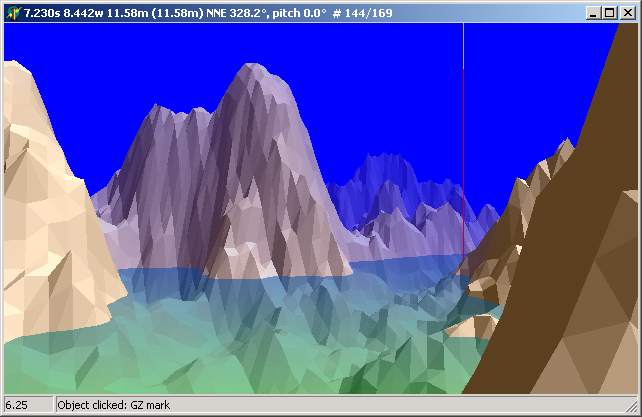
Notice the renderer shows now 6.25 frames per second, for 144 objects. All these pictures are at maximum far distance of 200m, not commonly used. 60m gives for this same view 25 fps, but shows less objects.
The previous scenes show what the RWX objects would look like, that is, after interpolating the terragen array elements. The next picture shows the 'truth' of the Terragen file. It is rendered in Terragen mode, and the triangles use the actual Terragen array elements as vertical coordinates, after applying the scaling factors. (The maximum distance is reduced in this mode).